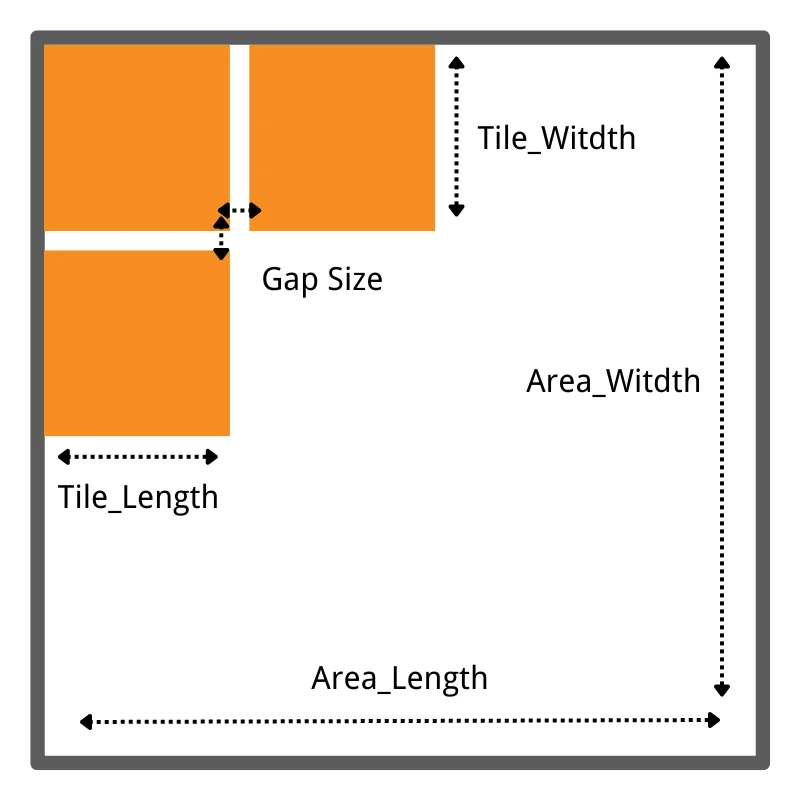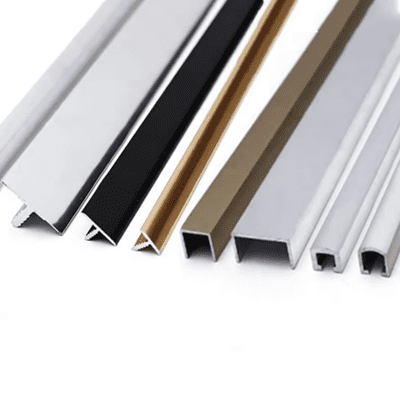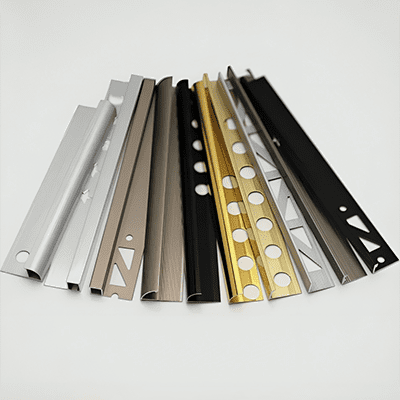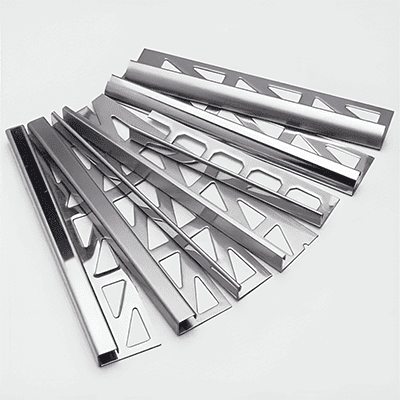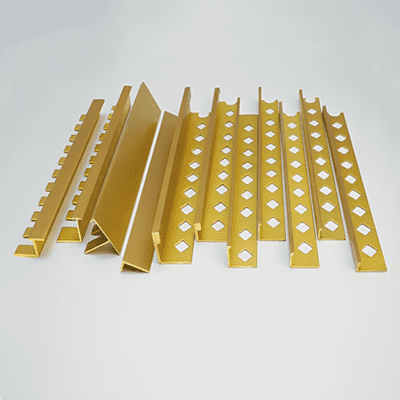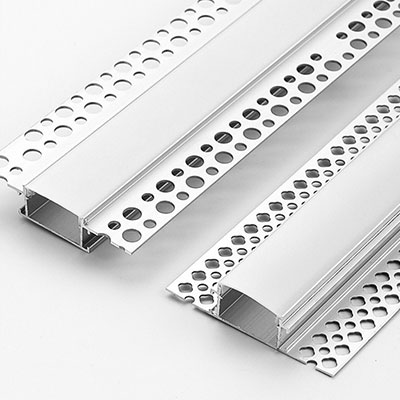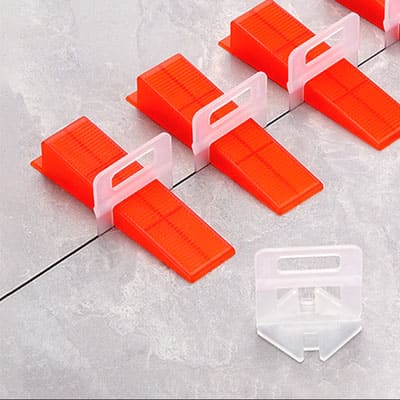Awisdom provides top-quality tile trim, tiling tools, and tile leveling systems to engineering contractors, tile shops and building material stores, offering solutions that make tiling projects faster, easier, and more efficient.
Feel free to contact us to inquire about our latest and best-selling products.
Phone/Whatsapp/Wechat:
Amanda: +86 158 9983 2527
E-mail:
Feel free to contact us to inquire about our latest and best-selling products.